Patton ForeFront 3310P

- Stock: Approx. 1-3 Weeks
- Model: FF3310P/24D/RUI
- Description: 24-Port EFM G.SHDSL IP DSLAM
- Brand: Patton Electronics Co.
ForeFront 3310P
G.SHDSL.bis EFM DSLAM
Patton’s EFM ForeFront Model 3310P is a compact, 1U high, EFM DSLAM aggregating 24 individual copper pair per G.SHDSL.bis. With each copper pair supporting up to 5.7 Mbps, bonding 2, 3, or 4 pair maintains the same reach while multiplying the maximum symmetrical data rate up to a 22.8 Mbps.
The FF3310P EFM DSLAM L2/L3 switch functions offers individual end-user link management for complete network control. Configuring QoS and ToS/DiffServ is the key for controlling each end-user’s link requirements. Traffic is shaped and policed and ToS/DiffServ bits may be re-striped to enforce and to maintain quality service for the end-user.
Proper VLAN creation isolates the end-users’ flows from other customers and also may isolate traffic types within an end-user’s access link. Management of traffic with QoS and VLANs assists in more efficient use of available bandwidth.
VLAN stacking (Q-in-Q) is a technique for the FF3310P to define its own VLANs in the uplink while simultaneously deliver the encapsulated VLANs to the end-users. The clearest example is in port reselling.
With QoS, VLANs, ToS/DiffServ serving to deliver the end-user’s service, ACL is a tool for protecting the end-user’s network from unauthorized access and other types of external probing. Traffic filtering and port blocking, work together in creating the needed protection.
Traffic may be filtered on a per end-user link basis by IP address, MAC address, and port numbers (Layer 4).
EFM is the most efficient service delivery by leveraging Ethernet for carrier-class services to the end-user. Ethernet is a bridging technology; when essential the FF3310P also performs as static routing. VLANs are likewise configurable on a per port basis. Bridged traffic can be tagged and prioritized according to user defined parameters.
The FF3310P is easily installed and configured with through the Command Line Interface (CLI) via Telnet, SSH, or local console port, or the graphical, browser-based management via https(S).
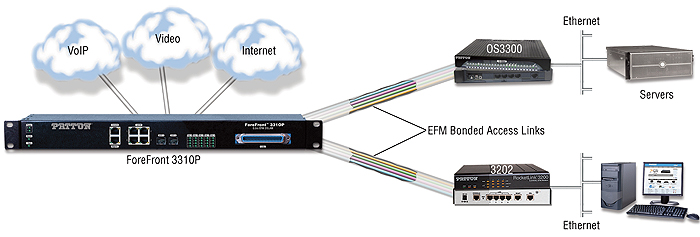









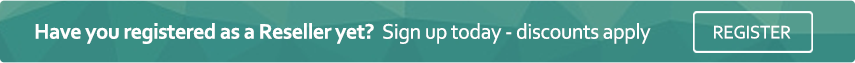

 Product Data Sheet
Product Data Sheet



